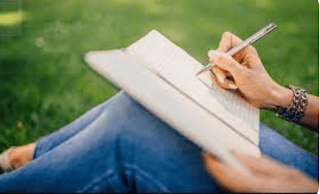Google Ads YouTube
In the digital age, online advertising has become an indispensable tool for businesses to reach their target audience. Among the various platforms available, Google Ads YouTube stands out as a powerful means of promotion. In this comprehensive guide, we will explore what Google Ads YouTube is, how it works, and how you can harness its potential to boost your brand's visibility and profitability.
What is Google Ads YouTube?
Google Ads YouTube, often simply referred to as YouTube Ads, is an advertising platform offered by Google that allows businesses to promote their products or services through video advertisements on YouTube. With over 2 billion logged-in monthly users, YouTube is a colossal platform for businesses to showcase their offerings.
Types of YouTube Ads
YouTube offers several types of ads to cater to different advertising goals:
1. TrueView Ads
TrueView ads are skippable video ads that play before, during, or after other videos on YouTube. Advertisers only pay when viewers choose not to skip the ad or watch it for at least 30 seconds.
2. Bumper Ads
Bumper ads are short, non-skippable video ads that are typically 6 seconds long. They are a great way to create quick brand awareness.
3. Display Ads
Display ads appear to the right of the feature video and above the video suggestions list on desktop. They can be a mix of text and images.
4. Overlay Ads
Overlay ads are semi-transparent ads that appear on the lower 20% portion of the video. They can be text or image-based and are only available for desktop.
5. Sponsored Cards
Sponsored cards display content that may be relevant to your video, such as products featured in the video. They appear as a small teaser and can be clicked for more information.
How Does Google Ads YouTube Work?
YouTube Ads operate on an auction system. Advertisers bid on keywords and audience demographics to have their ads displayed to the right audience. Here's a simplified overview of how it works:
Ad Placement: You choose where you want your ads to appear, whether it's before, during, or after videos, or on the YouTube search results page.
Target Audience: Define your target audience based on factors like age, gender, location, interests, and more.
Bid Strategy: Set your budget and bidding strategy. You can choose to pay per view, click, or conversion.
Ad Creation: Create engaging video ads that captivate your audience and align with your marketing goals.
Launch Campaign: Once everything is set, launch your ad campaign, and it will start appearing to your chosen audience.
Benefits of Advertising on YouTube
Advertising on YouTube offers numerous advantages for businesses looking to expand their online presence. Here are some key benefits:
Vast Audience: With billions of monthly users, YouTube provides access to a massive and diverse audience.
Targeted Advertising: You can precisely target your audience based on their interests, demographics, and online behavior.
Cost-Effective: You only pay when viewers engage with your ad, making it a cost-effective advertising option.
Creative Freedom: YouTube allows you to showcase your brand creatively through video content.
Analytics: Detailed analytics provide insights into ad performance, helping you refine your strategy.
Setting Up Google Ads YouTube Campaign
Now that we've covered the basics, let's dive into setting up your Google Ads YouTube campaign. Follow these steps to get started:
Create a Google Ads Account: If you don't have one already, sign up for a Google Ads account.
Link Your YouTube Channel: Connect your YouTube channel to your Google Ads account.
Set Campaign Goals: Define your campaign objectives, whether it's brand awareness, website traffic, or conversions.
Select Ad Type: Choose the type of ad that aligns with your goals, such as TrueView or Bumper ads.
Target Audience: Specify your target audience based on demographics, interests, and keywords.
Set Budget and Bids: Determine your daily budget and bidding strategy.
Create Ad Content: Craft compelling video ads that resonate with your target audience.
Launch Campaign: Review your settings and launch your campaign.
Optimizing Your YouTube Ads
Optimizing your YouTube ads is crucial to ensure you get the best results. Here are some tips for optimization:
A/B Testing: Experiment with different ad variations to see which performs best.
Keyword Optimization: Continuously refine your keyword targeting for better reach.
Audience Insights: Use analytics to understand your audience better and tailor your ads accordingly.
Ad Schedule: Analyze when your audience is most active and schedule your ads accordingly.
Measuring Success with YouTube Ads
Measuring the success of your YouTube ads is essential to gauge their effectiveness. Keep an eye on these key performance indicators (KPIs):
View Count: Monitor how many views your ads receive.
Click-Through Rate (CTR): Measure the percentage of viewers who click on your ad.
Conversion Rate: Track the number of viewers who take the desired action, such as making a purchase or signing up.
Return on Investment (ROI): Calculate the return on investment to ensure your ad spend is generating revenue.
Audience Engagement: Analyze likes, comments, and shares to gauge audience engagement.
Google Ads YouTube is a potent tool for businesses to expand their online presence and reach a vast and engaged audience. By understanding how YouTube Ads work, optimizing your campaigns, and measuring your success, you can harness the full potential of this advertising platform to boost your brand's visibility and drive growth. Start your YouTube advertising journey today and watch your business thrive.